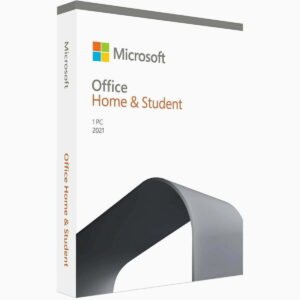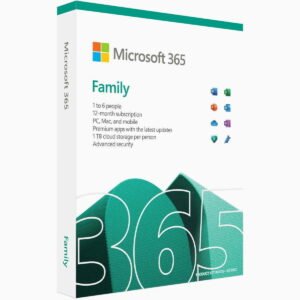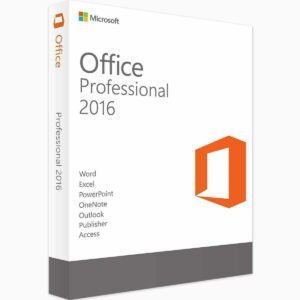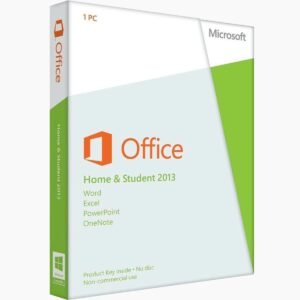Office 2019 Home and Student for Windows for private work
Office 2019 is the latest version of the Office suite from Microsoft. It contains several programs that can be used, for example, to set up letters, collect data in tables and make presentations. Microsoft offers this high-quality office software not only for its own operating system Windows. You can also buy Office 2019 Home and Student for Windows. In this way, it is possible to use high-quality functions on computers with the Windows 10 operating system. However, this is not a pure copy of the Windows version. The developers have gone deep into the special features of this operating system. This ensures you get the most out of the convenience of the application – just like you’re used to with Apple devices.
Letters, spreadsheets, presentations: everything with Office 2019
Office 2019 is available in several different editions. These differ in the programs they contain. Even the licenses you can buy for it show some differences. Office 2019 Home and Student is the base version of the Office suite. This contains the three programs Word, Excel and PowerPoint in the execution for Windows. The package is ideal for home users. It covers all functions that are necessary for an average household. Even students can do all the tasks easily and efficiently. Special business applications are not included. For special business applications, it is necessary to buy a larger office package. Office 2019 MS is also designed for private users regarding the license. It is always a single license for a computer. Volume Licenses are not available for this product. In addition, it is only approved for home use.
Microsoft Word 2019 for Windows: additional new features for word processing
Microsoft Word is one of Microsoft’s most popular programs. It is used to write text documents. Especially for private households, this is usually the most important office program. Users often use letters to communicate with companies. For the university or school, it is often used to do homework or to create handouts for presentations. Word 2019 brings many new features with it. The spellchecker has been significantly improved and now includes suggestions for stylistic improvements of the text. There is also an automatic translation function. Finally, more than 40 templates are integrated, with which you can write standard letters very quickly.
Microsoft Excel 2019 for Windows: Capturing data efficiently in spreadsheets
To capture data, the spreadsheet program Excel is ideal. Again, there were some improvements. For example, the program automatically recognizes your work patterns and then allows for even easier organization. In addition, the possibilities for the graphic processing of the data were once again significantly extended.
Microsoft PowerPoint 2019 for Windows: For Creating Attractive Presentations
Presentations will be much more diverse and interesting if you present the most important facts in a nutshell and graphically process the data used. Microsoft PowerPoint 2019 is the ideal solution for this. Here, again, there was a significant improvement in the display options. Particularly the new functions of morph and zoom are very impressive.
More power and better usage
For all programs included in Office 2019, Microsoft has improved both efficiency and usage. This means that you can quickly process even large amounts of data. Regarding the service first and foremost, the improvement of the pen function is noticeable. If you use a drawing pen, Office programs now also recognize tilt and pressure. This allows even more precise control.
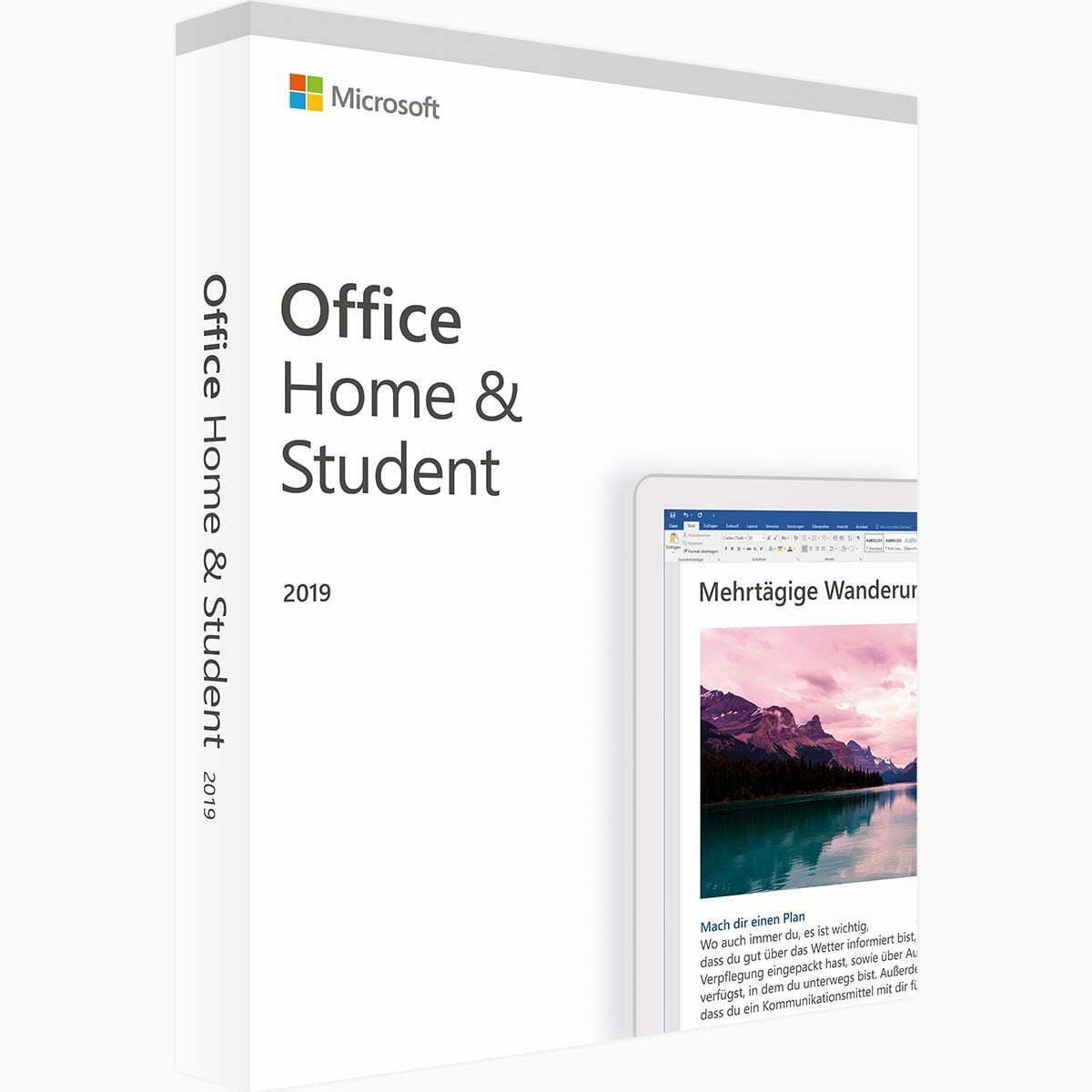
 You will get your product in your inbox after checkout
You will get your product in your inbox after checkout